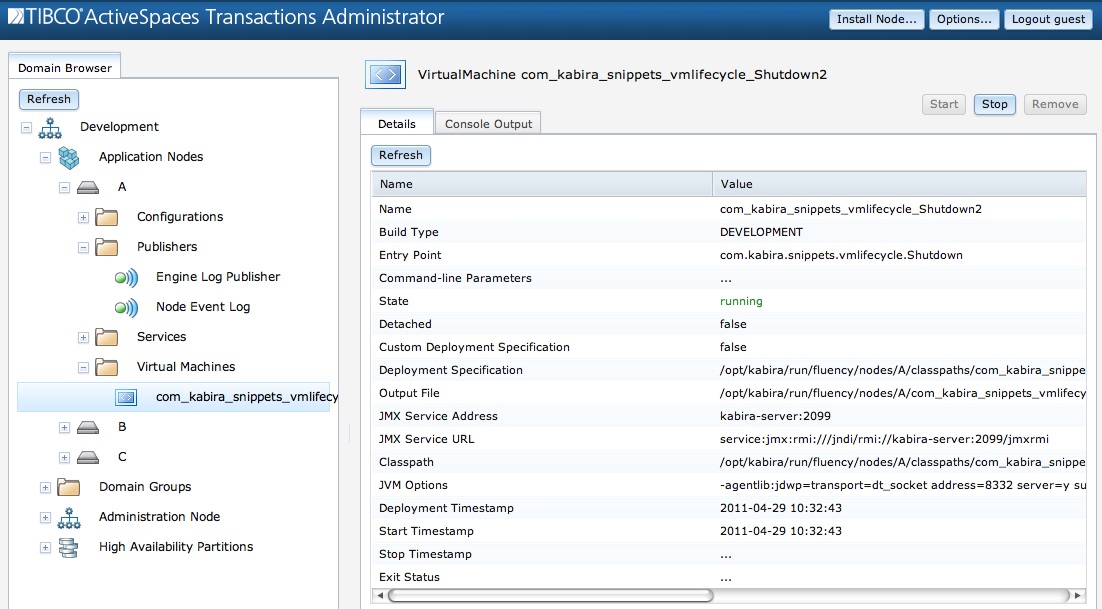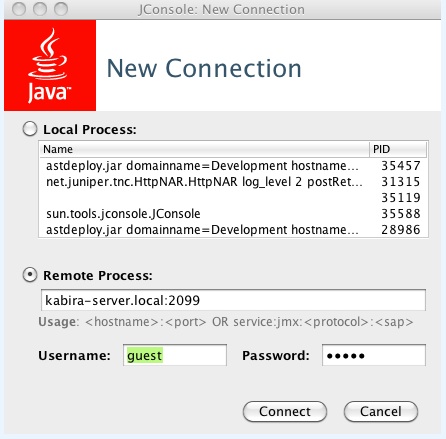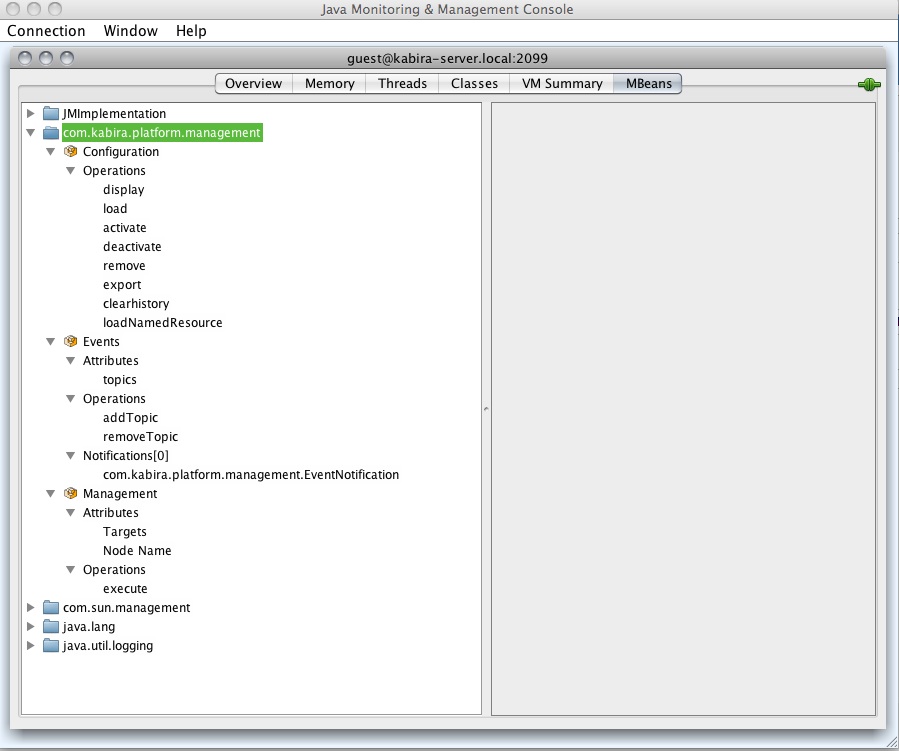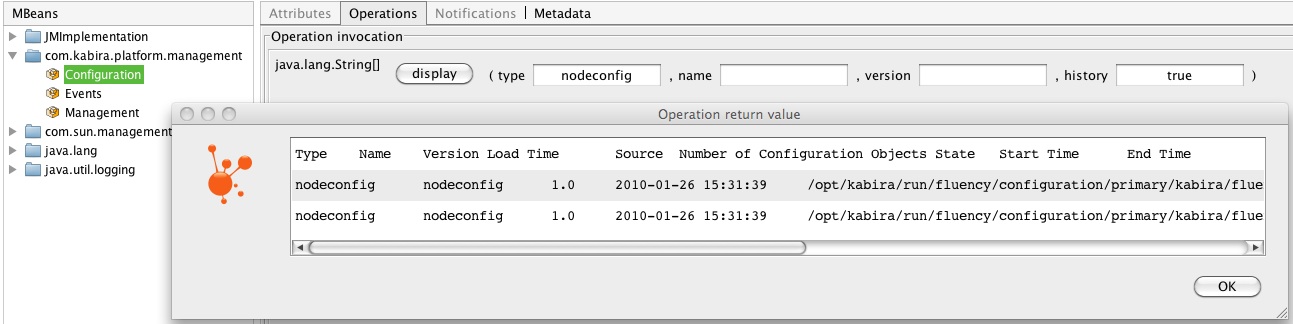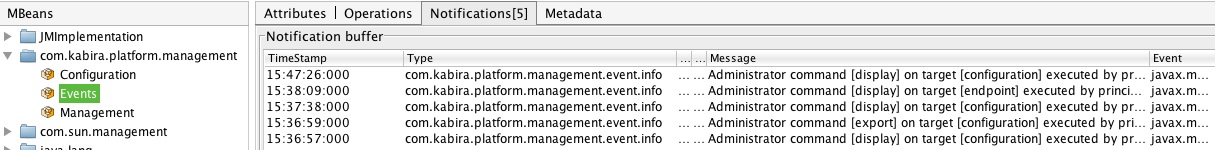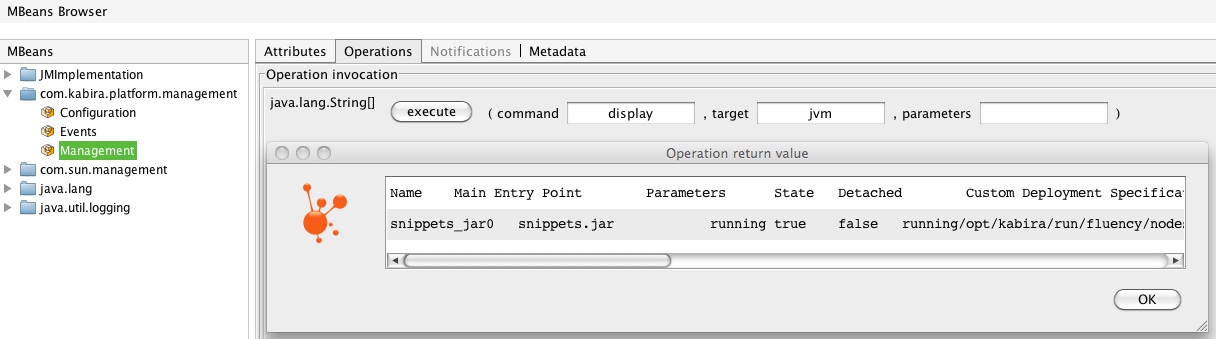TIBCO StreamBase® Runtime supports JMX access to all administrative commands. It also supports JMX notifications for all log events.
When a JVM is started in TIBCO StreamBase® Runtime a JMX server is automatically started. The address of the JMX server can be found in the JVM details screen in the JMX Service Address and JMX Service URL fields. See Figure 1.11, “JMX address”.
Valid TIBCO StreamBase® Runtime node credentials must be specified in the JMX console login panel to access the TIBCO StreamBase® Runtime JVM. The user name and password specified must already be defined for the node.
TIBCO StreamBase® Runtime exposes MBeans for:
Configuration
Events
Management
All of the TIBCO StreamBase® Runtime
Mbeans can be found in the
com.kabira.platform.management name space.
The JMX configuration MBean supports execution of all TIBCO StreamBase® Runtime configuration commands. Figure 1.14, “Configuration MBean” shows an example of displaying node configuration loaded into a TIBCO StreamBase® Runtime node.
dynamically adding and removing topics for which the MBean will receive events
receiving event notifications
Figure 1.15, “Events MBean” shows event notifications being displayed.
The JMX management MBean supports execution of any TIBCO StreamBase® Runtime or application defined management command. Figure 1.16, “Management MBean” shows an example of displaying all JVMs running on a TIBCO StreamBase® Runtime node.