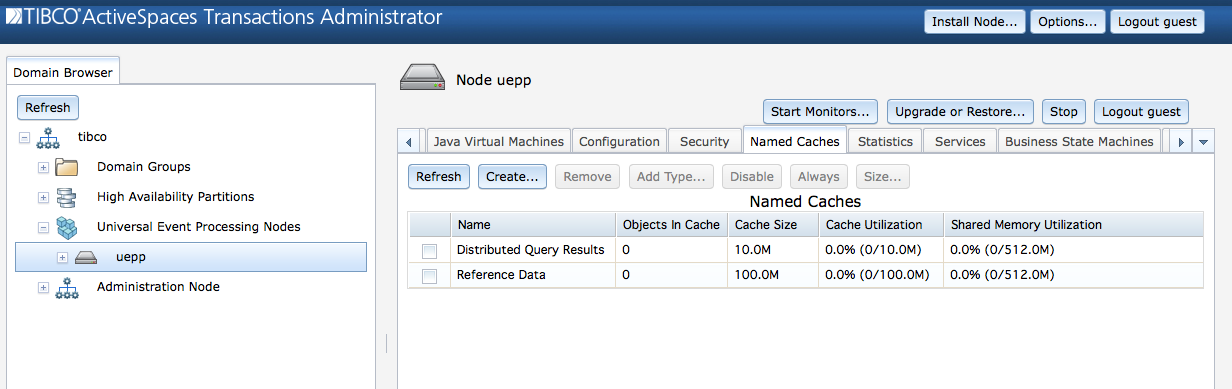Named caches are used to control the amount of shared memory
allocated to managed objects on a node. Named cache management is available from the Named
Caches tab on an application node display. Named caches are
defined per node.
The Named Caches section contains this
information:
Name - the cache name.
Objects In Cache - total number of objects currently in the named cache.
Cache Size - the amount of the shared memory allocated to the named cache.
Cache Utilization - percentage of cache currently being utilized.
Shared Memory Utilization - percentage of total shared memory currently being used for the named cache.
Types In Cache - the types currently contained in the named cache.
Flusher Sleep Interval - the sleep interval, in seconds, for the background flusher for the named cache.
Maximum Objects Per Flush - the maximum number of objects that will be flushed each time the flusher wakes up.
![[Note]](images/note.png) | |
Named cache statistics are an approximation. |
This information is also available using this command:
epadmin --servicename=A.X display cache
To define a new named cache click on the button and specify a cache name, or use this command:
epadmin --servicename=A.X create cache --name=MyCache
To remove a named cache, select a row in the Named
Cache table, and click on the
button, or use this command:
epadmin --servicename=A.X remove cache --name="Reference Data"
To move a type from one named cached to another, select a
row in the Named Cache table for the named cache to
which the type should be moved and click on the button, or use this command:
epadmin --servicename=A.X add cache --name=MyCache --type=example.managed.X
The caching policy for a named cache can be set to one of these values:
Unlimited - objects are always cached in shared memory.
No Caching - objects are never cached in shared memory. Objects are always fetched from a remote node.
Sized - the shared memory cache size is specified. Objects are flushed when the specified size is exceeded.
To change the caching policy for a named cache, select the
row in the Named Caches table for the named cache to
change and click the appropriate button:
Disable - sets the caching for the selected type to
No Caching.Always - sets the caching for the selected type to
Unlimited.Size... - brings up a dialog to set a specific cache size for the selected type.
The caching policy can also be set using this command:
epadmin --servicename=A.X set cache --name=MyCache --size=50%
The cache size is specified in one of these ways:
Percentage of total shared memory available on node.
Absolute size in bytes, kilobytes, megabytes, or gigabytes
![[Warning]](images/warning.png) | |
Changing a caching policy may impact system performance if currently cached objects are no longer cached. |