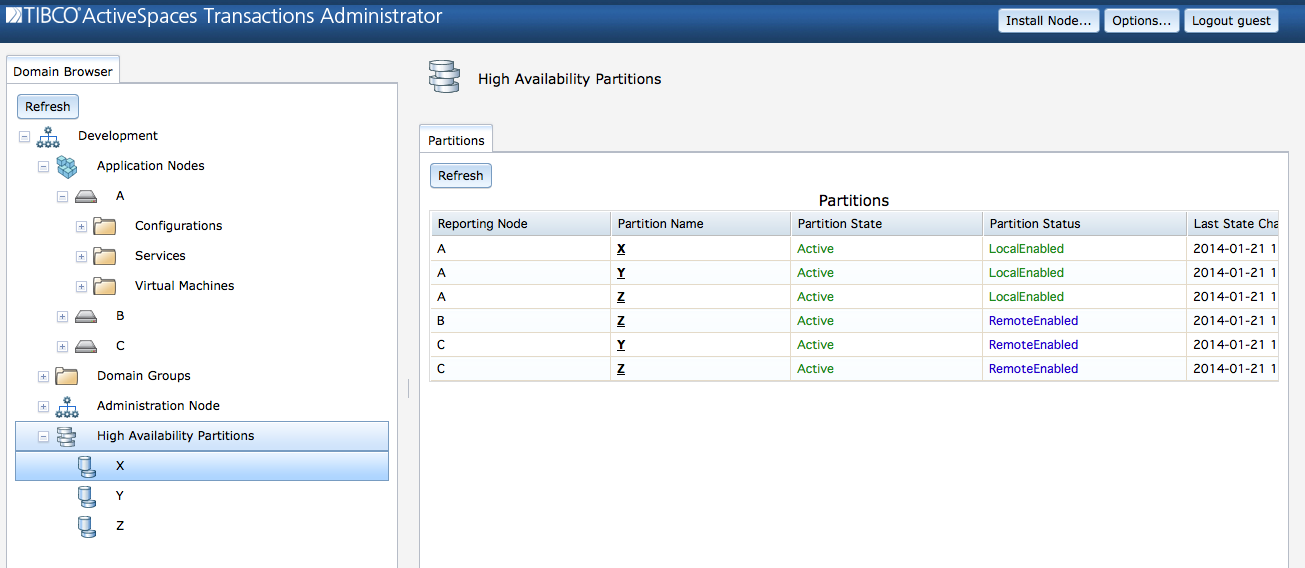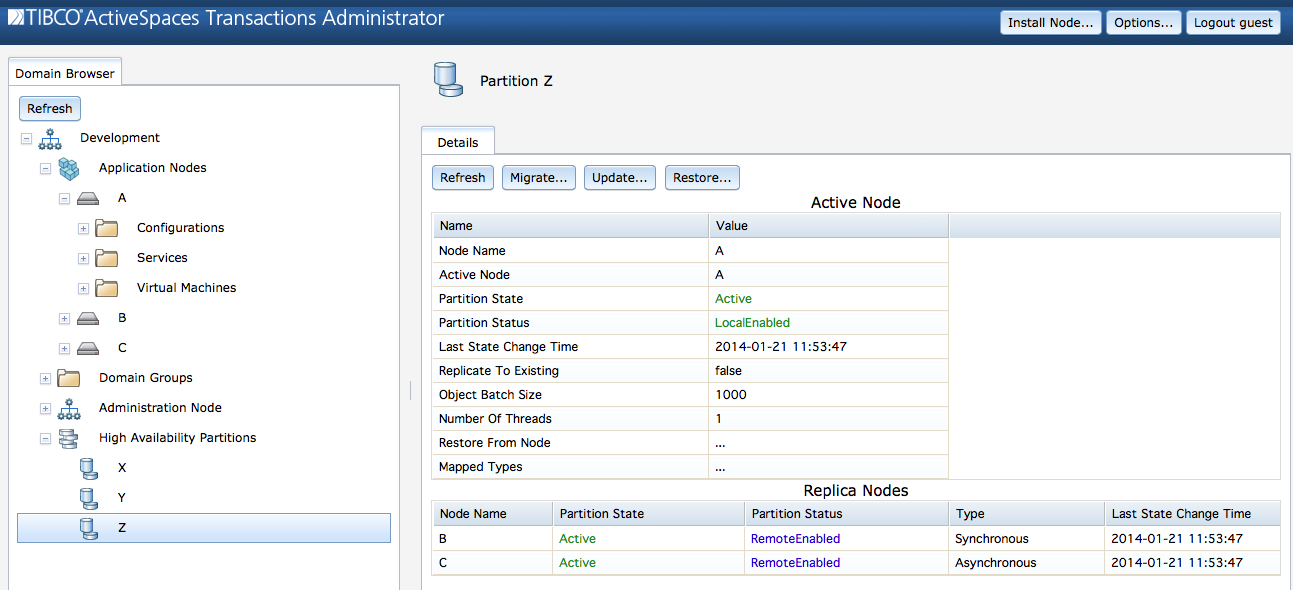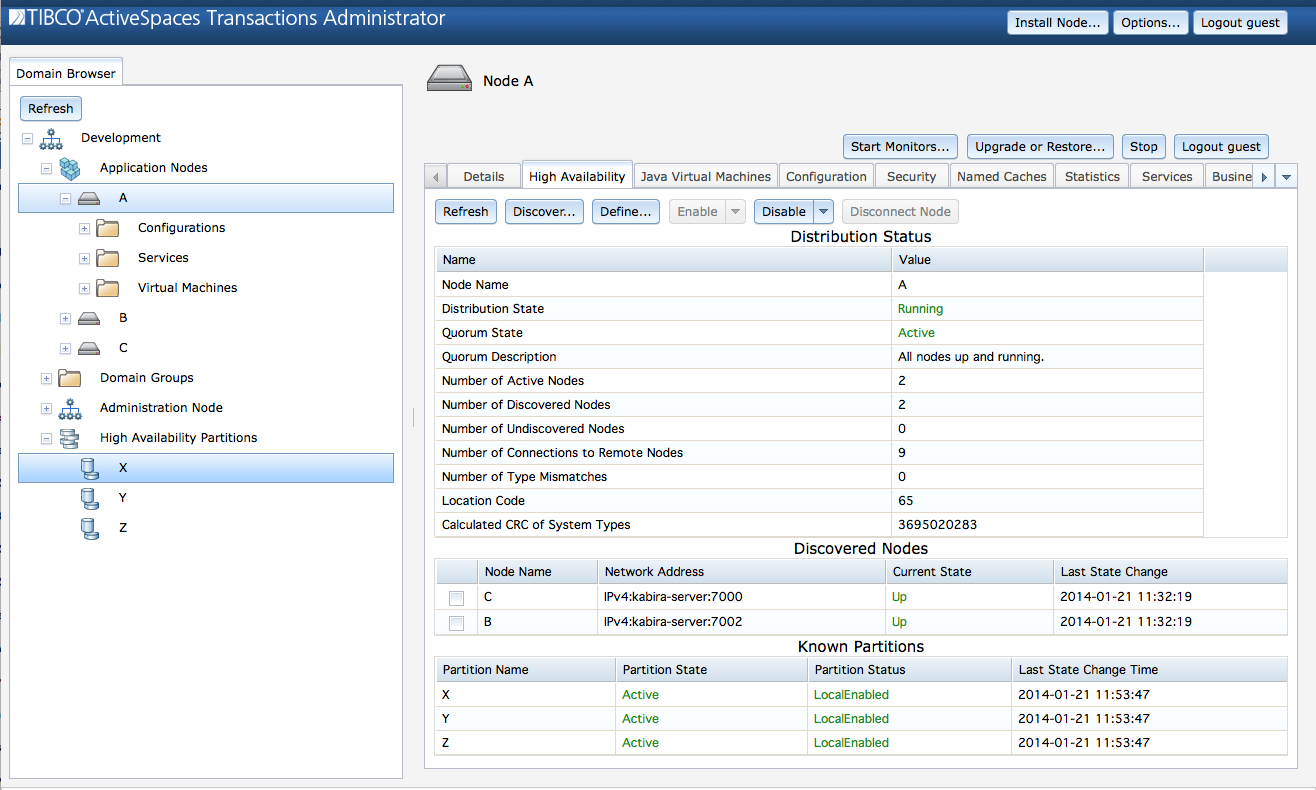TIBCO StreamBase® Runtime Administrator provides these different views of partition status:
Cluster wide summary
Details on a specific partition
Node summary
Figure 6.4, “Cluster partition summary” shows the cluster
partition summary screen that is accessed from the High
Availability Partitions folder in the Cluster
Browser. This screen provides a summary of all partitions that
are defined in every node in a cluster. A row is displayed for each node
with that node's view of the partition. The fields in the
Partitions table are:
Reporting Node - the node name that is reporting the information on the partition.
Partition Name - the partition name.
Partition State - the state of the partition on the node in the
Reporting NodePartition Status - the status of the partition on the node in the
Reporting Nodefield.Last State Change Time - the last time the partition state changed on the node in the
Node Namefield.Active Node - the active node for the partition from the perspective of the node in the
Node Namefield.Replica Nodes - the replica nodes for the partition from the perspective of the node in the
Node Namefield.Replicate To Existing - defines whether replication occurs to active replica nodes during a migration (
true) or not (false).Object Batch Size - number of objects locked during a migration or update of this partition.
Number of Threads - number of threads used during partition migration.
Restore From Node - node partition should be restored from in a multi-master scenario.
Mapped Types - list of types mapped into this partition.
Broadcast Definition Updates - broadcast changes in partition state to all nodes in the cluster.
Foreign Partition Audit Option - audit node list if a foreign partition.
Replica Audit Option - audit behavior for partitions with replica nodes.
Remote Enable Action - Control remote enabling of the partition.
Availability Zone - the availability zone for the partition.
This information can also be displayed using this command:
epadmin --servicename=X display partition
Figure 6.5, “Partition summary” shows the partition
summary screen that is accessed by selecting a specific partition under
the High Availability Partitions folder in the
Cluster Browser. This screen provides a summary of a
specific partition defined in the cluster. The fields in the
Active Node section of this screen are:
Node Name - the node reporting this information.
Active Node - the active node for the partition.
Partition State - the state of the partition on the active node.
Partition Status - the status of the partition on the active node.
Last State Change Time - the last time the partition state changed on the active node.
Replicate To Existing - defines whether replication occurs to active replica nodes during a migration (
true) or not (false).Object Batch Size - number of objects locked during a migration or update of this partition.
Number of Threads - number of threads used during partition migration.
Restore from Node - node partition should be restored from in a multi-master scenario.
Mapped Types - list of types mapped into this partition.
Broadcast Definition Updates - whether partition definition updates should be broadcast to other nodes in the cluster.
Foreign Partition Audit Option - the foreign partition audit option value.
Replica Audit Option - the replica audit option value.
Remote Enable Action - the remote partition enable option value.
Availability Zone - the availability zone for the partition.
The Replica Nodes section of this screen has a
row for each replica node defined for the partition. The fields in this
section of the screen are:
Node Name - this node is a replica node for the partition.
Partition State - the state of the partition on the replica node.
Partition Status - the status of the partition on the replica node.
Type - indicates whether the partition uses
AsynchronousorSynchronousreplication to this node.Last State Change Time - the last time the partition state changed on the replica node.
The information in both of these sections can also be obtained using this command:
epadmin --servicename=X display partition --name="Z"
Figure 6.6, “Partition node summary” shows the node
partition summary screen that is accessed from the High
Availability tab in the node display. This screen provides a
summary of all partitions that are known by the node in the Known
Partitions section. A row is displayed for each partition known
by a node. A partition is known by a node when the node is the active or
replica node for a partition, or the partition was previously an active or
replica node, but the partition was migrated off of the node.
The fields in the Known Partitions section
are:
Partition Name - the partition name.
Partition State - the state of the partition on this node.
Partition Status - the status of the partition on this node.
Last State Change Time - the last time the partition state changed on this node.
Active Node - the active node for the partition from the perspective of this node.
Replica Nodes - the replica nodes for the partition from the perspective of this node.
Replicate To Existing - defines whether replication occurs to active replica nodes during a migration (
true) or not (false).Object Batch Size - number of objects locked during a migration or update of this partition.
Number of Threads - number of threads used during partition migration.
Restore From Node - node partition should be restored from in a multi-master scenario.
Mapped Types - list of types mapped into this partition.
Broadcast Definition Updates - whether partition definition updates should be broadcast to other nodes in the cluster.
Foreign Partition Audit Option - the foreign partition audit option value.
Replica Audit Option - the replica audit option value.
Remote Enable Action - the remote partition enable option value.
Availability Zone - the availability zone for the partition.
This information is also available using this command:
epadmin --servicename=A display partition --name=Z