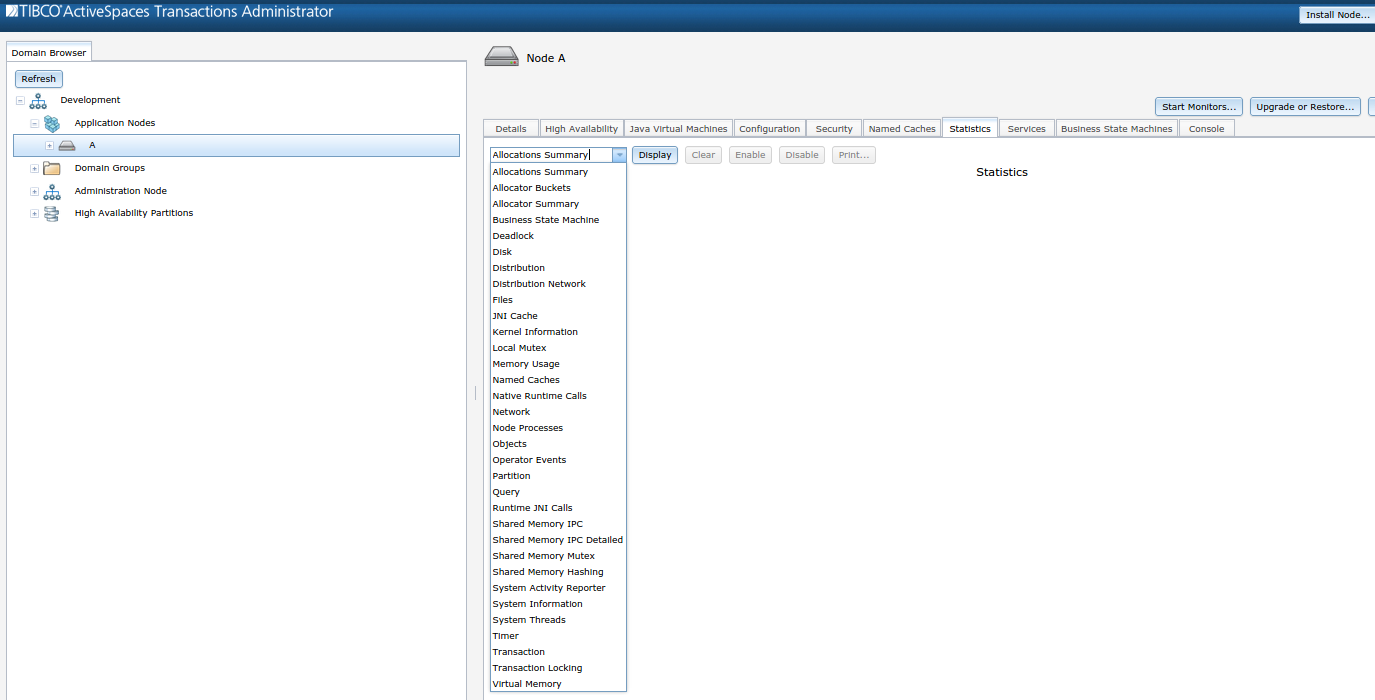The TIBCO StreamBase® Runtime
Administrator offers access a variety of
statistics via the statistics tab of the
Node panel. Application, node, and system level reports
are available and are selected via the pull down menu:
Some of these statistics are collected automatically by the runtime.
For these, the Enable and Disable
buttons will not be greyed out and not clickable. Clicking the
Display button will show the current values.
Other statistics need to be enabled in order to activate data
collection. Generally this is because the collection of these statistics
imposes some performance, memory usage, or disk usage penalty upon the
system. For these, the Enable button must be clicked,
and the desired amount of time should be waited before clicking the
Display button to show the collected statistics. It is
also good practice to disable the statistic collection, by pressing the
Disable button, before displaying the report. This
restores the system to its previous performance level, and also keeps the
reporting itself from showing up in the measurement.
Some statistics support clearing. Those statistics may be cleared at
any time by pressing the Clear button. For statistics
that do not support clearing the Clear button will be
greyed out and not clickable.
After a report is displayed, it may be printed by clicking the
Print button.